WHERE TO BUY
Tickets are available online 24/7 on AXS.com or from our calendar page. We do not support third party ticketing platforms, so be sure to purchase your tickets directly from our ticketing partner - AXS.
Come see us in the box office for tickets! The Pinnacle is a cashless venue. Only debit or credit cards are accepted at our box office window. Please plan accordingly. Our box office hours are:
Regular Hours
Tuesday - Saturday
10am - 6pm
January & February Hours
Tuesday - Saturday
12pm - 6pm
Our box office opens 2 hours before doors on show days.
Please note, our box office does not participate in presales or first day of on sales. All presales and first day on sales are available online at axs.com.
TICKET CUSTOMER SERVICE
The fastest way to reach customer service regarding ticketing questions is with AXS online at https://support.axs.com/.
Chat live with AXS support. If you still have questions email us at thepinnacleinfo@aegpresents.com.
SECTION CHART
The Pinnacle is configured to hold general admission or partially reserved seating, depending on the event. There is limited reserved seating available for each show on balcony. You can confirm the floor plan for your event after clicking on the “Buy Tickets” link for your event.
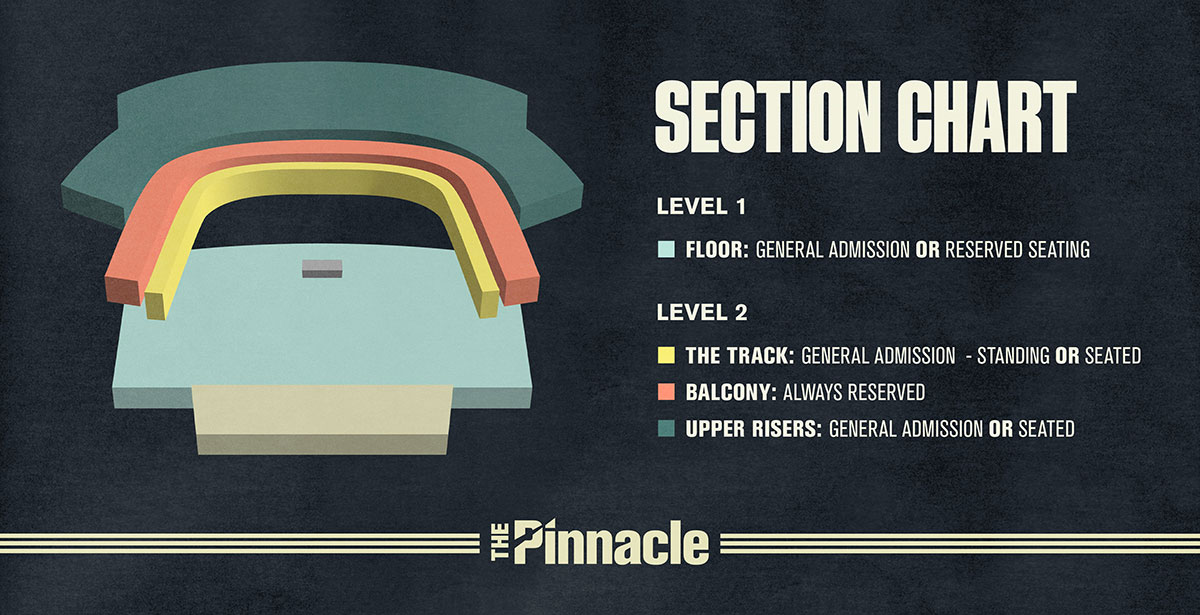
AXS MOBILE
AXS MOBILE ID DIGITAL TICKETS
AXS Mobile ID digital tickets are tickets you use with your phone – like e-tickets or mobile tickets from an airline or movie theater -- they make getting in easier than ever. Simply show your tickets on your phone using the AXS app to enter the venue. Be sure to download the AXS app before you arrive at the venue for a seamless entry!
Follow these simple steps to use them:
- Get the AXS app if you haven’t already. Available for both iOS and Android.
- Open the app and sign in to your account.
- When you arrive at the venue, open your AXS app and click the ticket icon at the bottom of the screen. Select your event and your tickets will display.
- Show the QR code in the app at the gate and get them scanned to enter.
If you’re going with a group, make sure everyone enters together, or transfer tickets to friends before the event.
Don't have access to wi-fi? Don't worry. Your tickets will display in your AXS app on event day if you are connected to wi-fi or not.
TICKET TRANSFERS
Tickets can be transferred on AXS Mobile ID digital tickets. If the recipient has an AXS account, they will receive the tickets right away. Otherwise, they’ll need to create an AXS account to claim the tickets. And they’ll need the AXS app to use the tickets. Make sure the recipient accepts the transfer for the transfer to be complete.
For a step by step guide on the transfer process, visit axs.com.
UPGRADES
Add the Quick Pass Upgrade to your events tickets to bypass the main entry line. Upon arrival to the venue, have your Quick Pass ticket ready to scan. Purchase a Quick Pass upgrade by stopping by the Box Office, or you can select the upgrade when purchasing your tickets online at AXS.com. Please note Quick Pass requires a separate event ticket for admission. Subject to availability. Limited upgrades are available for each show.
REFUNDS
All tickets sales are final. Refunds will only be offered in the case of a rescheduled or cancelled event. If you decide you no longer want to attend the show, you can resell your ticket conveniently on AXS.com or transfer directly to a friend via the AXS app.